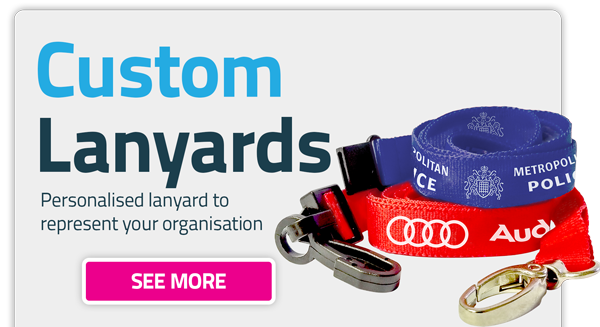Card Printer Buying Guide
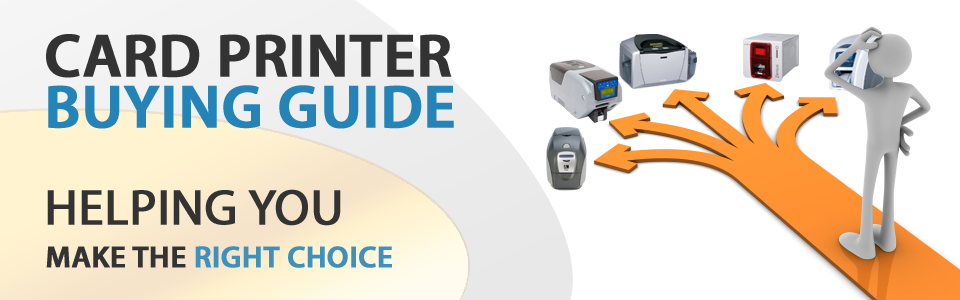
This guide is aimed for customers printing 2000 cards or less per year. If you require more, please give us a call on 0800 408 1471 to discuss more cost effective methods of printing.
- Double Sided or Single Sided?
- How Long Does it Take to Print?
- Cleaning Kits
- Which Cards do you Need?
- Software
- Printers for Technology Cards
- Can I Add Encoding Capabilities to My Printer at a Later Date?
- Choosing the Right Printer
Double Sided or Single Sided?
The most common myth when choosing a printer is that you need a double sided printer to print on both sides of the card. In fact, you can print on both sides of the cards with single sided printers too. If your custom cards are designed so that one side is unique and the other side is standardised across your whole print run, you can save money by purchasing a single sided printer. Double sided printers are required when both sides of the card are different from the rest of the batch.
How Long Does it Take to Print?
Each printer has different print speeds which are noted in the printer specifications. However, the two common variables that will affect the speed of the printing are:
- Hopper Fed printers - Manual feed printers are time consuming as you need to change the cards by hand. These budget printers are great for printing periodically, for example printing membership cards or store cards for customers in person. However in most instances, you will be looking for a quick method to print a large number of cards, in which case a hopper fed printer will be most efficient.
- Batch printing: as mentioned above, your cards may be designed so that one side is standardised across the whole set. If this is the case, save yourself time by batch printing this side.
Cleaning Kits
It is recommended that you use a cleaning kit after each ribbon has run out. Using cleaning kits can avoid common issues such as broken ribbons, or imperfections such as streaks, smears and smudges appearing on the cards.
Which Cards Do You Need?
The most common cards for printing are blank PVC cards; these allow for double sided printing. We recommend the Fotodek PVC Premium Gloss Blank Cards; these are the best quality for photo and detail reproduction.
The majority of cards we sell allow for double-sided printing, with the exception of self-adhesive and ultrathin cards. However, PVC cards are the most common.
Software
We recommend Card Exchange as a software package. They have been producing top quality software for 20 years and are compatible with all our printers.
If you are looking for custom software or integration with your own software, please contact our technical support team for advice.
Printers for Technology Cards
Some printers have encoding capabilities, for example magnetic strips, smart access cards, chip cards (including contactless) and more. These cards are primarily used for storing information, such as access control for buildings, fingerprints and biometrics for security or for payment cards and cashless vending. The applications for this card technology are limitless. We have an experienced technical support team that can help answer your encoding questions.
Can I Add Encoding Capabilities to My Printer at a Later Date?
Some printers, such as the Evolis Primacy, are designed to be field upgradeable, so these are able to have Mifare, mag encoding or dual sided modules added at a later date. However, the majority of printers need factory fitted upgrades, so upgrades are usually limited to just mag encoding or dualsided.
We recommend planning ahead and purchasing for any future requirements you may have, as this will be more time and cost-effective. In any case, we will take into consideration your needs and advise on what type of printer will be most suitable.
Choosing the Right Printer
We have put together some printer package recommendations to get you started. If you print more than 2000 cards per year, then we recommend getting in touch with our team so we can tailor a package for your specific requirements.
When you buy a plastic card printer from ID Management, peace of mind comes as standard. View our Card Printer Support options.
Budget Package
Ideal for those on a budget
- Javelin DNA Single Sided Printer
- Javelin YMCKO Colour Ribbon
- Javelin Cleaning Kit
- IDM Premium Blank PVC cards x100
Starter Package
Suitable for anyone printing low to medium volumes each year
- Javelin DNA Pro Single Sided Printer
- Javelin YMCKO Colour Ribbon
- Javelin Cleaning Kit
- Fotodek Premium Gloss PVC cards x100
Professional Package
A better quality print and more durable for a higher print output
- Evolis Primacy Expert Single Sided Card Printer
- Evolis Primacy YMCKO Colour Ribbon
- Evolis Advanced Cleaning Kit for Primacy printers
- Fotodek Premium Gloss PVC cards x100
Hi Definition Package
These printers are a must if you are wanting the best in quality for printing high resolution images or are needing true edge to edge printing. This printer uses Re-transfer Technology with a 600dpi interlaced print image
- Fargo HDP5000 Single Sided Card Printer
- HDP5000 YMCK Colour Ribbon with black resin
- Fargo Cleaning Kit for HDP5000
- Fotodek Premium Gloss PVC cards x100